
Installing TrackStudio Standalone in Linux
For the purpose of configuring and running TrackStudio Standalone on the server with graphic shell:
- Run TrackStudio Enterprise Server Manager (sman).
- In the menu, press the button “Create Database”
- In the window that appears, select the type of database for initialization.
- Press the button “OK”
- After the database has been created, press the button Start so as to launch TrackStudio server.
- When the server is started, press the button Login. A window appears with the address, which needs to be entered into your browser.
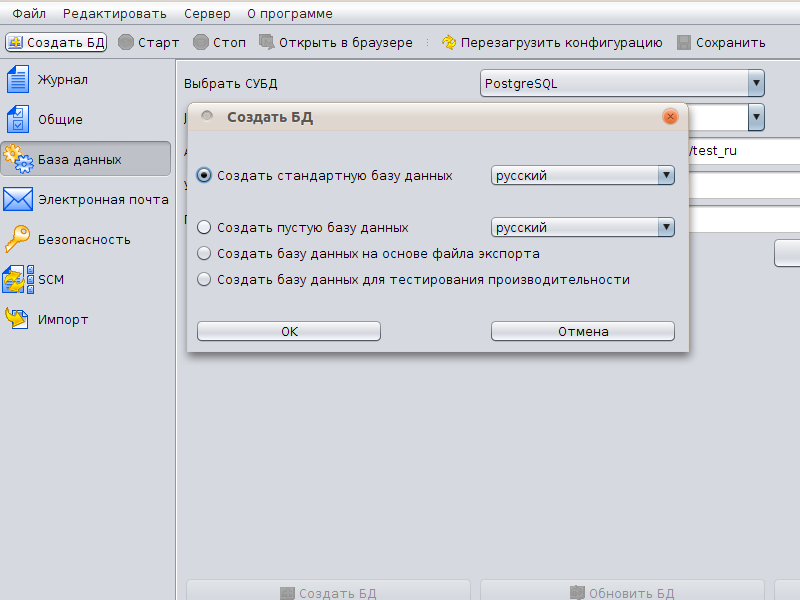
For configuring and starting TrackStudio Standalone on the server with installed, but not started X11:
- Go to the folder, in which TrackStudio is installed.
- In the console, execute the command
- Run the applications server (jetty), included in the package.
- In the browser, open the URL: http://hostname:8888/TrackStudio
dbtool import --file=./etc/resources/sql/LAST/ru_def.xml
Use the following user account details:
| User | Group | Login | Password |
|---|---|---|---|
| Administrator | Administrator | root | root |
| Sergei Managerov | Managers | manager | 123 |
| Ivan Analytikov | Analysts | analitik | 123 |
| Dmitry Pisatelev | Technical Writers | writer | 123 |
| Stepan Razrabotchikov | Developers | developer | 123 |
| Maxim Testerov | Testers | tester | 123 |
Note
If you run TrackStudio in *nix VPS (Virtual Private Server), you can get the errors “VM object heap”, and the reason for them can be the method of VPS memory management. JVM tries to estimate how much memory is available to it based upon the information from the same sources, which are used by the utilities ‘free’ and ‘top’. For example, VServer VPS returns the total memory on physical machine, and does not reflect the limits of memory for virtual machines.
For correcting the situations, JVM must be instructed how much memory needs to be used:
> sman -J-Xmx256m > jetty -J-Xmx256m
If you are using DBMS HSQLDB, the data base files will look like tsdb.lck, tsdb.log, tsdb.properties and tsdb.script. Do not delete them.