
Installing TrackStudio WAR in Linux
Note. Beginning version TrackStudio 4.0.10, the system comes with uninitialized database. The method for initializing the database has been described here.
For installing and configuring TrackStudio WAR:
- Download the package TrackStudio WAR
- Unpack the archive to a new folder.
- Folder javadoc with TrackStudio API documentation
- Folder etc containing configuration files. In future, this folder will be used as a root for TrackStudio. This folder also contains the folder plugins with scripts, triggers and email templates.
- Folder sql with scripts for data base initialization.
- File TrackStudio.war
- Copy the file TrackStudio.war to the folder, where web-applications Tomcat are located. For example,
/var/lib/tomcat6/webapps/ - Create a new database . Indicate the parameters for connecting the database in the file trackstudio.hibernate.properties.
- Indicate the variable TS_CONFIG in the file setenv.sh in the folder bin of Tomcat6. This variable must point to the folder etc of your copy of TrackStudio:
- Define the location, where indices and files uploaded to TrackStudio will be saved. For example, these can be the folders index and upload, respectively.
Indicate these folders in the file trackstudio.properties: - It is important who starts Tomcat, had permission to make entries in these folders. This can be done by changing their owner. Execute the following commands in the terminal:
- In the same file trackstudio.properties, indicate the URL, where TrackStudio will open (in accordance with Tomcat settings)
- Start the applications server Tomcat using command
- After starting Tomcat in the browser at the address http://localhost:8080/TrackStudio/, a page looking like the following one must open:
This folder contains:
TS_CONFIG="/home/winzard/TS_WAR/etc" export TS_CONFIG
trackstudio.uploadDir /home/winzard/TS_WAR/upload trackstudio.indexDir /home/winzard/TS_WAR/index
sudo chown -R tomcat6:tomcat6 /home/winzard/TS_WAR/upload sudo chown -R tomcat6:tomcat6 /home/winzard/TS_WAR/index
trackstudio.siteURL http://localhost:8080/TrackStudio
sudo service tomcat6 start
OR
sudo service tomcat6 restart
or, if you start Tomcat not as a service, execute the file startup.sh from the folder bin of Tomcat 6
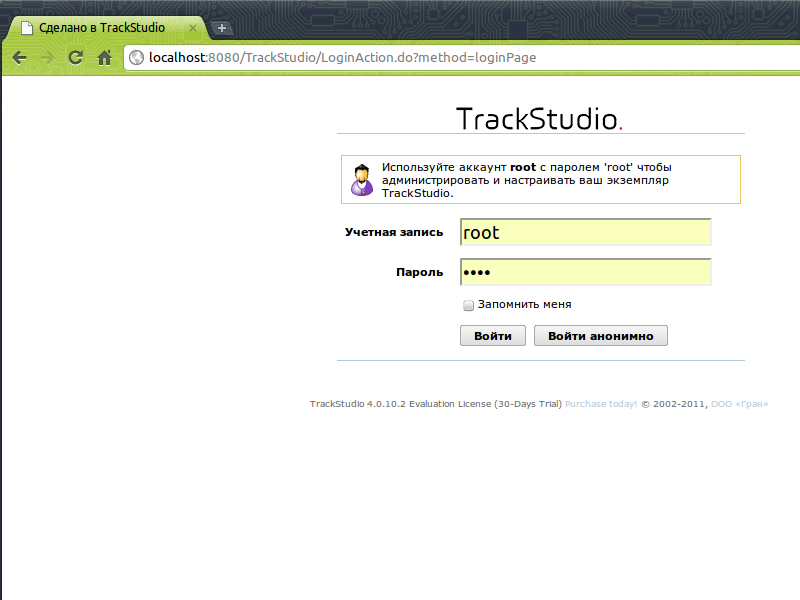
Use the following user account details::
| User | Group | Login | Password |
|---|---|---|---|
| Administrator | Administrator | root | root |
| Sergei Managerov | Managers | manager | 123 |
| Ivan Analytikov | Analysts | analitik | 123 |
| Dmitry Pisatelev | Technical Writers | writer | 123 |
| Stepan Razrabotchikov | Developers | developer | 123 |
| Maxim Testerov | Testers | tester | 123 |
Note
You can’t run several instances of TrackStudio in one applications server.