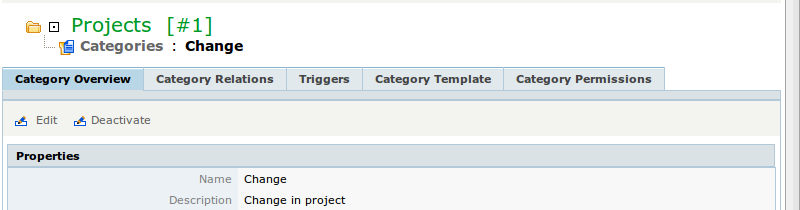How to temporarily disable unused categories
Unused categories can be disabled in TrackStudio. Disabling of a category means that it will no longer be possible to create new tasks with this category, but already created tasks will still be available. In the same manner, creation of tasks of particular categories (e.g., projects) can be controlled only by the administrator, or at a particular time (e.g. version).
So as to disable the category, go to the page of this category through the menu and press the button “Deactivate” on the properties toolbar of the category. So as to again enable the category, press the button “Activate”.