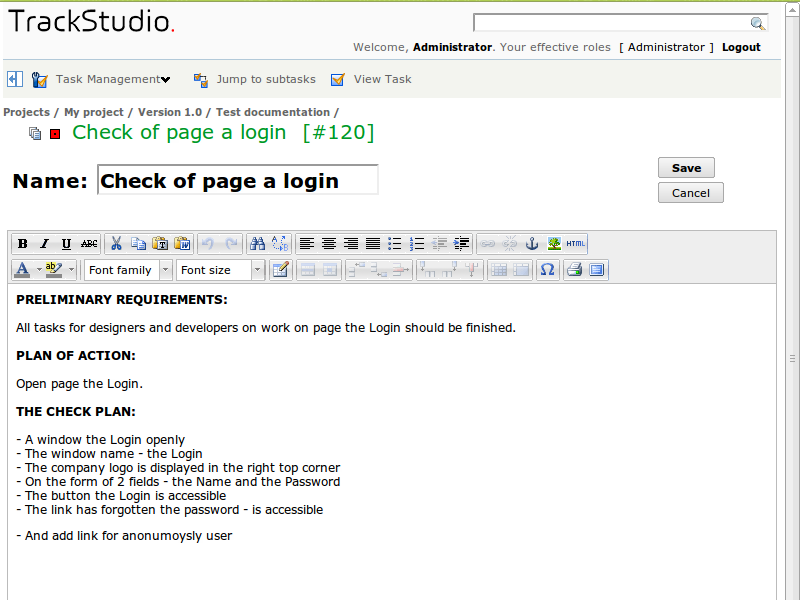How to set the specimen for formatting of Task
Sometimes while creating a task, you may need that its description is written in a particular format, has some specific points, and is formatted as per the requirements. You can use templates of categories for this purpose. Template is a common HTML-document, created in the inbuilt editor in the same way as general description of the task is set.
So as to set the template for a particular category, go to the page of this category, and then — to the tab "Category Template". Thereafter, when you are finished with the formatting of template in the editor, press the button "Save".
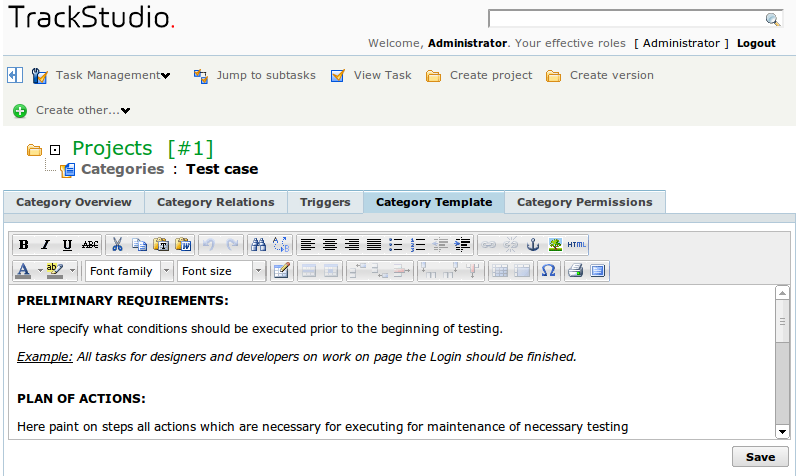
Description of the task when created will look like: