
Configuring UDF Permissions for custom fields in operations
If for the process, custom fields are given, you can configure the rules, as per which in a particular operation the users will see these custom fields and edit them.
So as to assign the permission for custom fields on operations, go to the required operation through the list and select the tab "Custom Fields Permissions".
Settings for each of the rules are given in the form of two columns with selection fields. One field manages the display of field at the time of execution of operation, and the other — the possibility to edit it. These permissions apply to all the users, irrespective of the role, which can execute the operation.
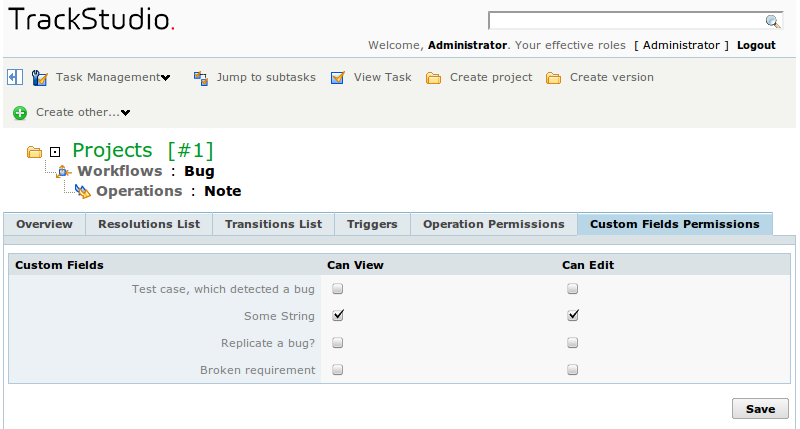
While creating the operation, access control rules are displayed automatically for all the custom fields, already defined in the process. Access control rules for all the operations are displayed automatically at the time of creating the custom field.
Settings of rules must not conflict with one another. For example, it is not possible to allow the changing of a field, and not allow its viewing.