
How to define and configure the workflows
What are the workflows
- Workflows are the life-cycle of a task.
- Set of states in which the task is, rules of transition from one state to another, set of priorities, custom fields are described in the workflows; it is also indicated who can transfer the task from one state to another.
Creating new workflow
So as to create a new workflow, go to the tasks management. Thereafter go to that task hierarchy level, at which you want to define the workflow. Tasks with this workflow will be created only lower in the hierarchy. All the workflows may be created at the level of root task, and connected to specific nodes of hierarchy through the category.
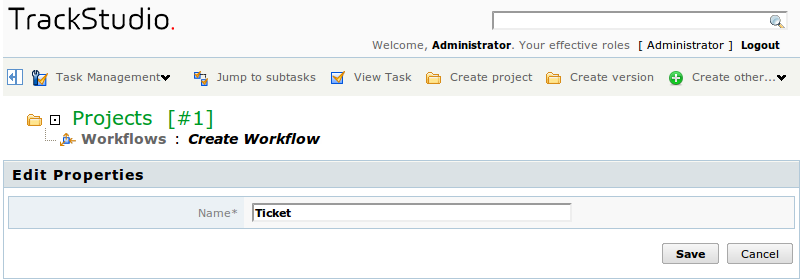
- Go to the menu "Tasks management → Workflows ".
- Press the button " Create Workflow " in the middle bar.
- Select the name of the workflow.
- Press the button "Save".