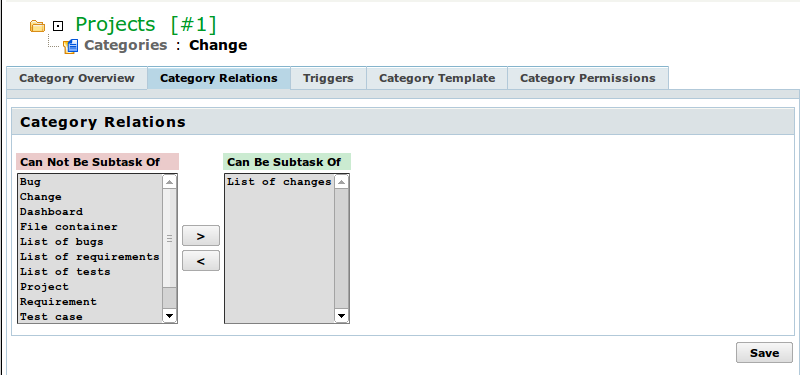How to configure relations between categories
So as to use the category created by you, you must configure its relations with already existing categories. For this purpose, go to the page of category created by you and select the tab “Relations between Categories”.
On that page you will see two columns with the lists of categories. On the left are the categories, in which the task with your category can’t be the sub-task. Add those categories to the right in which you want to create the tasks with your category. For example, generally tasks can be created within the projects and versions, and projects can’t be created inside the tasks. Folders can be generally saved within one another, but errors — not.
After generating the lists, press the button “Save”.