
How to create a new role
So as to register a new role in the system:
- In the menu, go to the Users Management
- In the menu, go to the page "Roles"
- Press the button "Create Role" in the panel of roles list
- In the menu that opens, enter the role name. Specify the option, if you need to place a button for creation of user with this role on the dashboard.
- Press the button"Save"
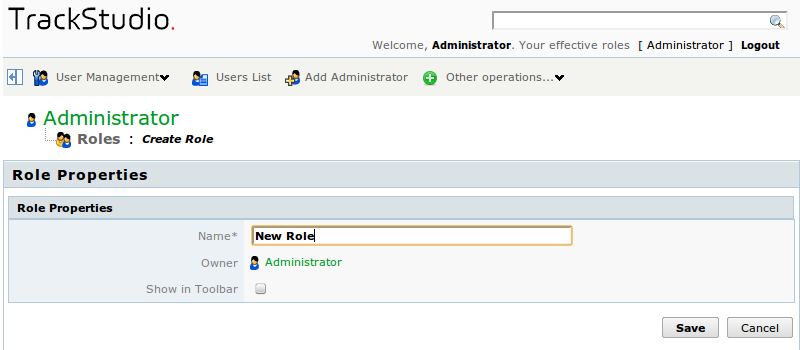
When the role is created, the permissions, inherited from the basic role of creator, are displayed. That is, if e.g. your role is prohibited from viewing the links to SCM, then it will also be prohibited for all the roles which you will be creating. However, you can thereafter permit these actions for the created roles.
How to delete role from the system
Unused role can be deleted from the system. For this purpose, you need to:
- In the menu, go to the users management
- In the menu, go to the page “Roles”
- Check one or more roles, which need to be deleted
- Press the button “Delete”
How to copy a role
You can copy any of the roles created by you or your subordinates. When the roles are copied, all the properties of the role, permissions for it in categories and workflows, and permissions for executing the actions and access to the fields get completely cloned. But access control rules to projects are not copied. For the purpose of cloning the role:
- In the menu go to the users management
- In the menu go to the page “Roles”
- Check one or more roles, which need to be copied
- Press the button “Clone”