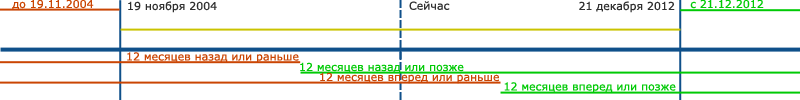Custom field of type Date
Properties
Date and time, to be entered by the user.
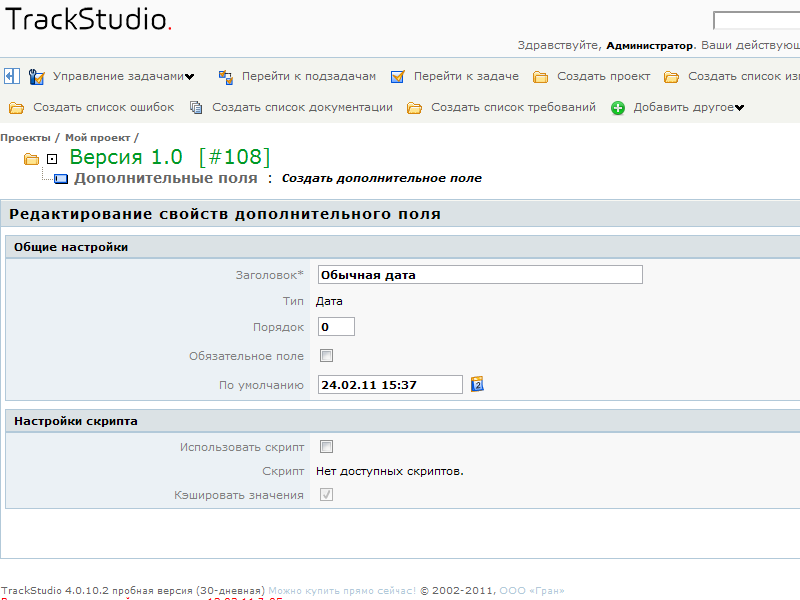
Input
Value of the field is the date and time and corresponds to the type Calendar in Java. The edit form has input string <INPUT type="text">, provided with a floating calendar for selecting date. Format of date and time correspond to regional settings of user in TrackStudio. Values being entered by user in the field are controlled with the help of javascript. Values, being entered by triggers and other methods at API level are also controlled.
Output
Value of this field is displayed as a formatted string when presented in browser. If value of the field is not given, then neither the value nor the heading of field will be displayed in the view of task (user). Value of the computable field is always set, but it can appear as blank.
Filtering and search of tasks
Note! Custom fields, attached to the tasks (users) are not displayed for filtering in filters, created at the levels above, where these fields have been defined. For example, with the help of filter “All tasks” it is not possible to display and filter the tasks for custom field, created at the second level of hierarchy.
So as to search the task for custom field, you will need to create a filter either in the same task, where the field has been defined, or in its sub-tasks. The best way is to copy a readymade filter for this purpose.
Filtering of tasks for custom field of type Date is executed as per the conditions:
- after the given date
- before the given date
- specified number of minutes (hours, days and months) back and earlier
- specified number of minutes (hours, days and months) back and later
- specified number of minutes (hours, days and months) advance and earlier
- specified number of minutes (hours, days and months) advance and later