
Integrating TrackStudio with Josso
JOSSO, or Java Open Single Sign-On, is a solution based on J2EE open source code for centralized authorization and authentication of users for applications.
- Download the executable files of JOSSO server http://sourceforge.net/projects/josso/files/JOSSO/
- Unpack them.
- In the terminal or command line, go to the folder, where you unpacked josso
- Go to the folder ‘bin’ inside the folder ‘josso’.
- Execute the command josso-gsh.bat or sh josso-gsh
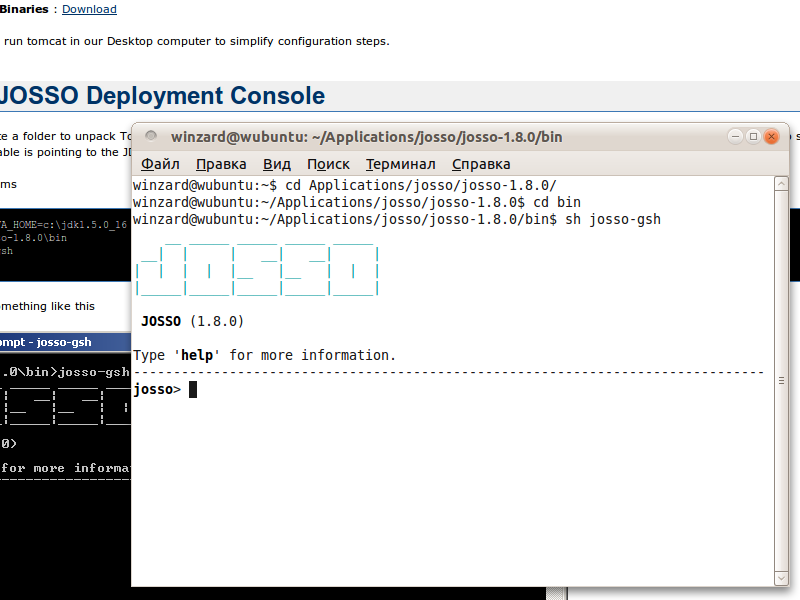
In JOSSO command-line, execute the command
josso> gateway install --target /usr/share/tomcat6 --platform tc60
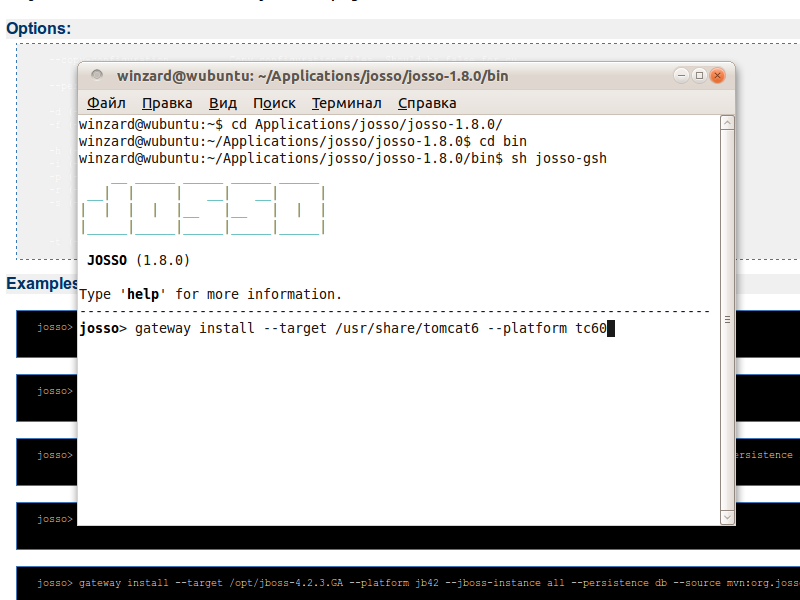
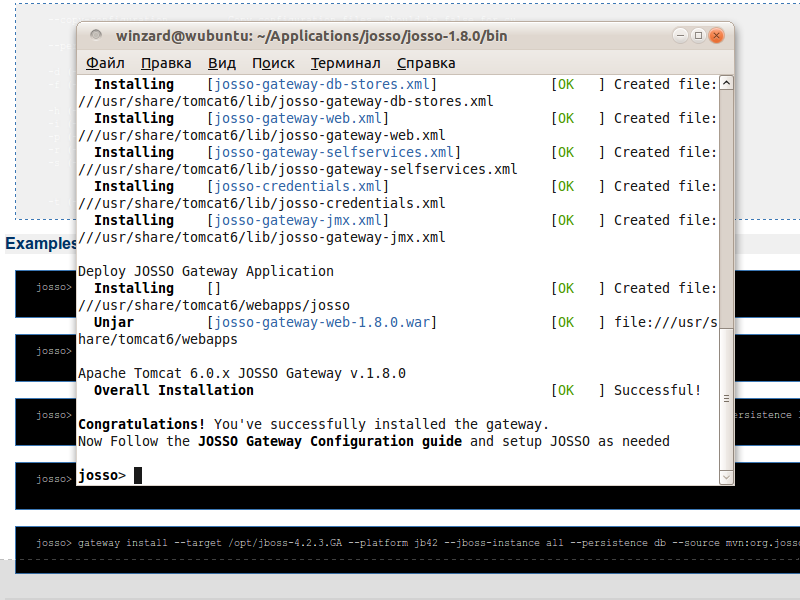
Now JOSSO Agents needs to be installed. In JOSSO command-line, execute the command
josso> agent install --target /usr/share/tomcat6 --platform tc60
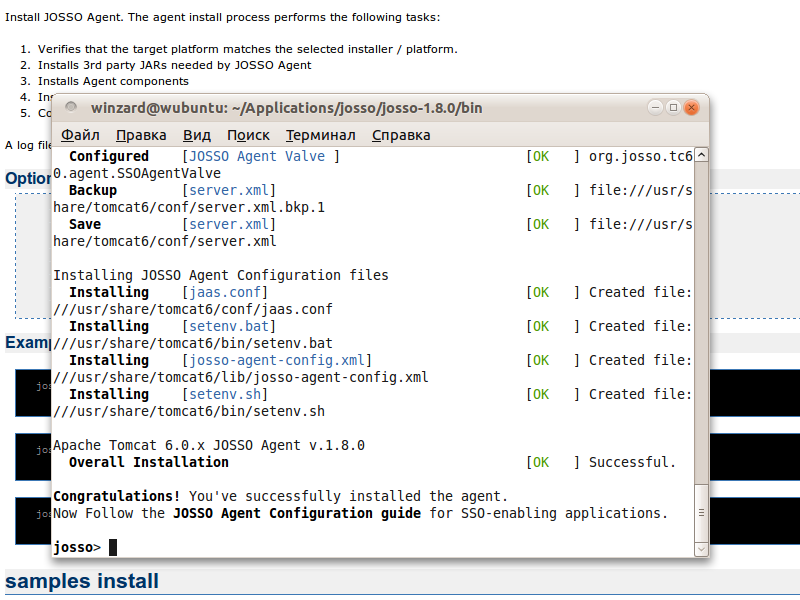
Now restart Tomcat
josso> exit $ sudo service tomcat6 restart
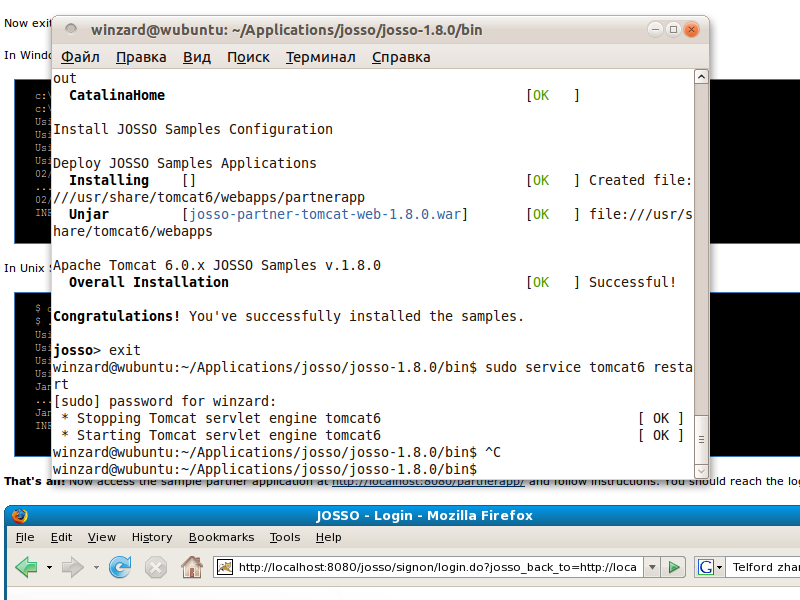
After that in the program TrackStudio Server Manager in the section “Security”, select the tab JOSSO.
In respective fields, indicate the URL for JOSSO login and logout.
Press the button “Test Connection.”
Now proceed to JOSSO configuration.
Start josso command-line, as described above.