
How to notify users about changes through E-mail
Users in TrackStudio can receive email notifications about new tasks or about changes in the existing ones, and also receive periodic subscription notifications.
For this purpose enable the mailing of notifications and submissions in Server Manager. Indicate the address of SMTP-server and email account, if authorization is required for delivery. Also, indicate the return address.
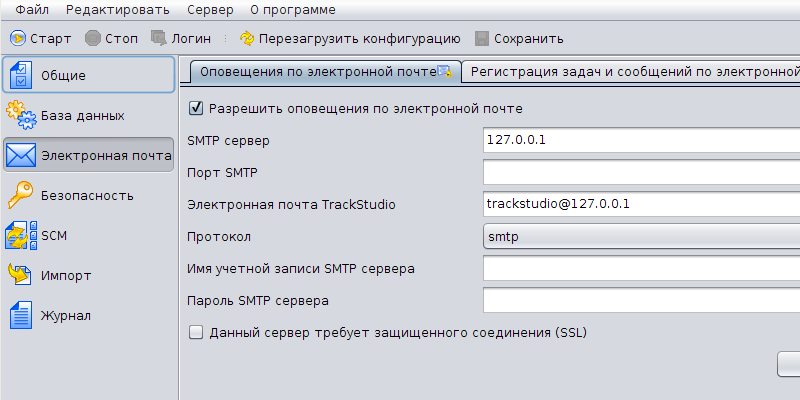
Each notification has a point of application and a task, with which it is connected. Notification rules apply to the task itself and its sub-tasks and are determined by the selected filter. If the task meets the condition of filtering and respective event is selected in the notification then the notification will be dispatched. You can receive the notifications for following events: anyone has created a new task, anyone has edited the current task, someone attached a file to the task, someone executed an operation in the task (e.g., closed or reopened the task).
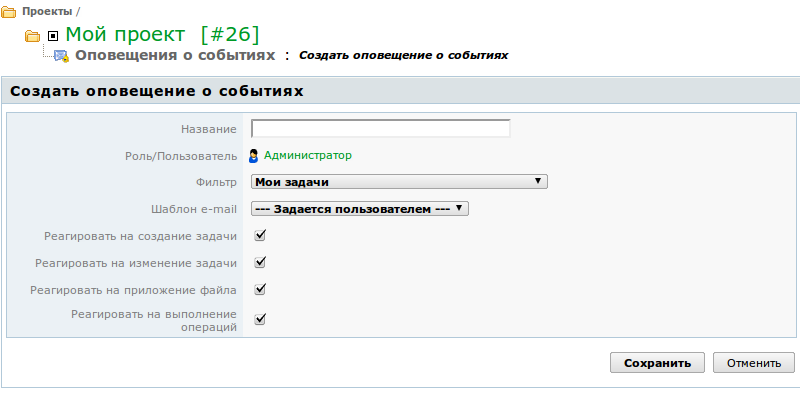
For subscribing to the notification, go to your project or the required task and select the menu item “Event Notification”. Then press the button “Create self event notification”. Select the required filter and one of the email templates. Select the events, for which you want to receive the notifications and press the button “Save”
Similarly you can create the notifications for your subordinates. In this case you will need to select the user, or the role and then all of your subordinates with this role, who have access to this task, will receive the notifications.