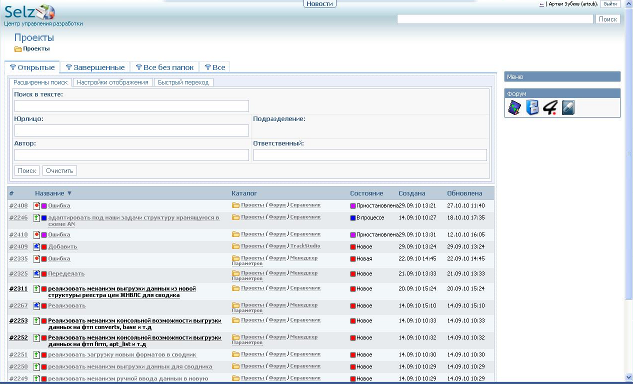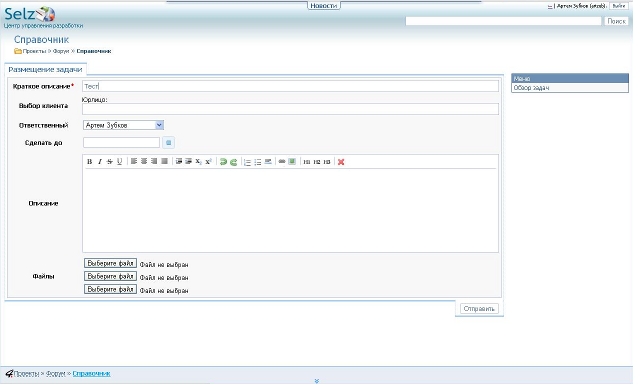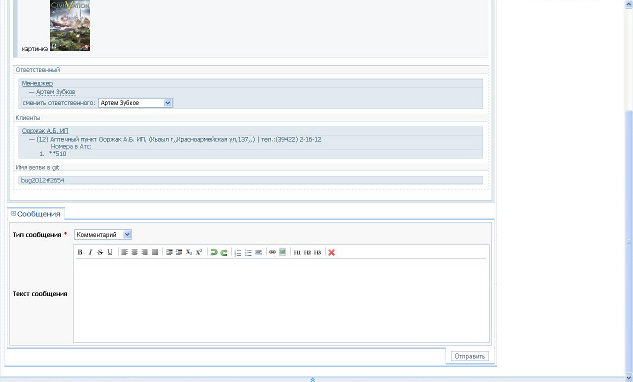How to customize user interface for TrackStudio
Interfaces (templates) are used in TrackStudio for special access to the system. For example, if you want to have an anonymous (without registration) access to your project. Or, in case you want to grant your subordinates an alternative and simplified interface with limited functionality. Or, on the contrary, you may want to expand the functionalities of the interface with the help of technique like Ajax.
You can write the interface for TrackStudio in markup language Freemarker, and then link it to your copy. For this purpose, the files of the interface must be saved in the folder, and the folder itself must be saved in ./etc/plugins/web. Thereafter the interface must be linked in TrackStudio through the menu item “Interfaces”.
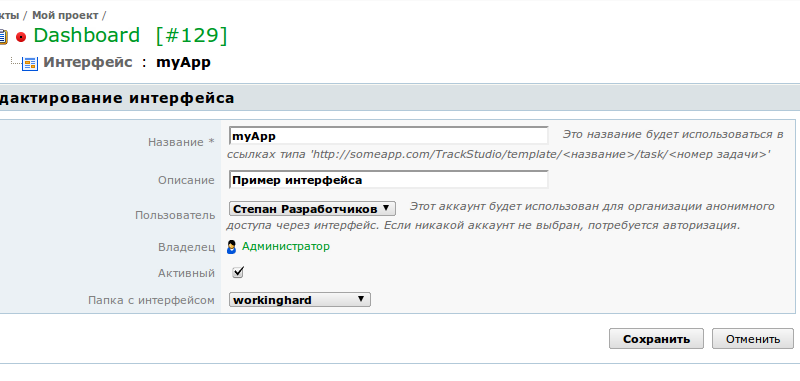
While linking the interface, you can select the login account of the user, which will be used for all the actions through this interface (at the same time the users need not to login the system). Or you may ask the users to login using their account details, if they have, or get registered. In the latter case, the user will be redirected to the page unauthorized.ftl of your interface. There you can manage the form for login as well as form for registration.
Login form, e.g., is written using the following code:
<form action="" method="post"> Login: <input type="text" name="template_login"> Password: <input type="text" name="template_password"> <input type="submit">
Below given screenshots, courteously contributed by  Artyom Zubkov
Artyom Zubkov
, are the examples for implementing the interfaces.